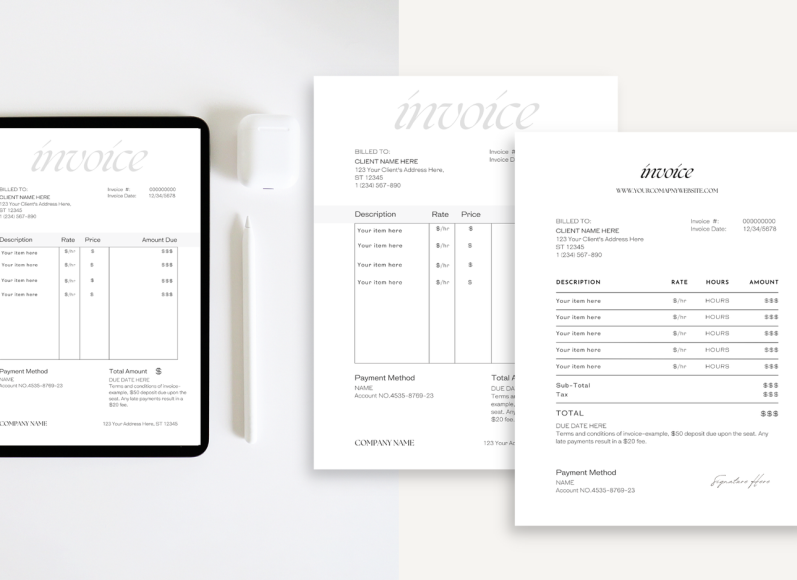1. User-Centric Design: Simplifying the Experience
The cornerstone of any successful invoice generator is its ease of use. A clean, intuitive interface ensures that even first-time users can navigate the platform without frustration.
Minimalistic Layouts: A clutter-free design with clear sections for creating, sending, and managing invoices helps users focus on their tasks. Consider large, well-labeled buttons for key actions like “Create Invoice” or “Track Payments.”
Step-by-Step Guidance: Integrate tooltips, guided tutorials, or onboarding flows to make the invoicing process straightforward. This reduces the learning curve and enhances user satisfaction.
Personalized Dashboards: Allow users to customize their dashboards to display frequently used features, recent invoices, or payment statuses at a glance.
2. Responsive and Accessible Design: Cater to All Devices
In today’s digital age, users expect seamless experiences across devices. A responsive design ensures that your invoice generator works flawlessly on desktops, tablets, and smartphones.
Mobile-First Approach: Many small business owners and freelancers prefer handling invoices on the go. Prioritize a mobile-friendly layout with touch-friendly buttons and optimized text sizes.
Consistent Experience: Ensure the same features and functionality are available across all devices. A user should be able to start an invoice on their laptop and finish it on their phone without any hiccups.
Accessibility Compliance: Design for inclusivity by incorporating features like high contrast modes, keyboard navigation, and screen reader compatibility. This expands your reach to a broader audience.
3. Branding and Trust-Building Elements
Your web design should reflect professionalism and instill confidence in your users. After all, they’re entrusting you with their financial data. A polished and trustworthy design can make the difference between a user choosing your platform or looking elsewhere.
Customizable Branding for Users: Allow users to add their logo, brand colors, and personalized elements to their invoices. This creates a professional image for their clients and adds value to your platform.
Trust Signals: Include security badges, SSL certificates, and data protection policies prominently on your website. Testimonials, client reviews, and success stories can also reinforce trust.
Polished Visual Design: Choose a modern color palette, sleek typography, and professional imagery that aligns with your brand identity. A visually cohesive design helps your platform stand out from competitors. Even the smallest details, such as the color and shape of the buttons, can significantly influence user engagement—turning casual visitors into loyal customers or leaving potential profits untapped.
4. Visualizing Data and Automation Features
Invoice generator platforms are more than just tools; they’re financial allies for businesses. Design elements that display data clearly and highlight automation capabilities can make a significant impact.
Data Visualization: Incorporate charts, graphs, and color-coded indicators to represent financial metrics like payment trends, overdue invoices, and revenue growth. These visual cues make data easier to digest.
Showcase Automation: Highlight features like recurring invoices, automated payment reminders, and tax calculations through visually distinct icons or animations. Demonstrating automation capabilities upfront helps users understand your app’s value.
Interactive Reports: Allow users to filter, sort, and interact with financial reports. An engaging design can turn raw data into actionable insights.
5. Seamless Integration and Interactive CTAs
Your invoice generator doesn’t exist in isolation—it needs to integrate with other tools users rely on, such as accounting software and payment gateways. Web design can emphasize this connectivity and guide users toward action.
Integration Points: Use clear icons and callouts to show compatibility with popular tools like PayPal or Stripe. Include a page dedicated to explaining integrations in detail.
Strategic Call-to-Actions (CTAs): Guide users effortlessly with clear and compelling CTAs like “Start a Free Trial,” “Connect Your Payment Gateway,” or “View Detailed Reports.” Place these CTAs strategically in user workflows.
Smooth Navigation: Ensure navigation is intuitive, with a simple menu structure that highlights key features like “Invoices,” “Reports,” “Settings,” and “Integrations.”
Closing Note: Designing for Success
A well-designed website for your invoice generator business is more than just an aesthetic choice—it’s a strategic move to enhance user experience, build trust, and showcase your platform’s unique features. From creating an intuitive interface to ensuring mobile responsiveness, incorporating branding, and visualizing data effectively, every design decision contributes to user satisfaction and loyalty.
By focusing on these web design ideas, your invoice generator business can stand out in a competitive market, making invoicing not just a necessity but an enjoyable part of running a business. Remember, great design is about more than looks—it’s about delivering an experience your users will love and trust.